Extended Validation SSL Certificates

GO ON GREEN!
Keep an Eye Out for the Green Indicator
It seems as if every week there’s a new security alert in the news, from the Target breach to the Heartbleed bug to the latest announcement about Internet Explorer. Security threats remain a continuous concern. As we find ways to combat risks, another risk arises.
One of the biggest tricks of the trade is phishing. Hackers use this means to send you emails from organizations for which you work or do business. These emails are often authentic looking. Not only do the emails look authentic, but hackers can also make the websites they point to look exactly like an organization's website, thus tricking you into entering your credentials to log in.
To combat this, the UMass system utilizes extended validation SSL certificates, or the "green indicator," on a number of critical UMass authentication web pages. UMass took this action in order to improve security, combat fraud and phishing attacks foisted on the UMass community when using our systems.
What is the green indicator exactly? It’s a visual representation within your browser to indicate the site you are viewing is verified authentic. Users who see the green indicator displayed in their browser can trust they are entering their credentials into a secure and authentic UMass site. Likewise, if the site does not contain the green indicator, it may not be UMass and further investigation may be necessary.
In order to obtain an EV certificate, a merchant must provide proof that their organization is legit. It’s not easy for a fraudster to get past these checks. So remember: Go on Green! The examples below show how the green indicator would appear to you in different browsers.
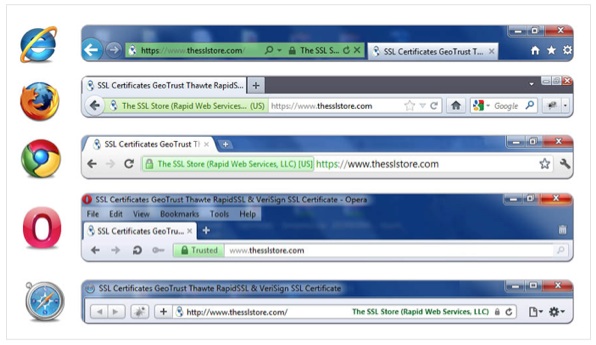
UMass will begin using this feature to protect the login screens of several web-based applications and continue to expand the use of these EV certificates among other UMass web-based applications as time and resources permit. When using the following UMass Boston applications, look for the green indicator when you authenticate.
- WISER
- HR Direct / Direct Deposit
- Finance Production v9.1
- Finance Reporting V9.1
- Summit Reporting
- BuyWays
- Effort Certification (ECC)
- UMass Connect
Remember—Go on Green!