- Home
- Learning Design
- Microcredentials
- Development
Microcredential Development Process
Please follow the approval process outlined below to begin developing your microcredential. Faculty are expected to work closely with Learning Design Services to ensure the timely launch of the program and integration of the necessary components before the program is made available to learners.
Academic Non-credit Approval Process
All academic microcredential programs need to be originated in Curriculog and scheduled on WISER to facilitate student registration and the automated connection and transfer of student information to and from the Canvas LMS. Complete the steps below to ensure the timely launch of your program.
("Academic" = Programs developed by Colleges and Schools.)
Step 1: Originate Program in Curriculog
All college-affiliated programs must use Curriculog to propose your academic non-credit microcredential program and to begin the expedited approval process.
Step 2: Design the Micro-credential Learning Experience
As you await approval:
- Book a micro-credential consultation to begin planning the learning experience in Canvas. (Canvas use is required regardless of modality.)
- Fill out the micro-credential development form. This gathers the necessary information for the Canvas Credentials component and provides you with a development shell in Canvas to help you get started with development.
- Lay out the learning activities/assessments in Canvas and plan for Canvas Credentials integration well in advance of the course launch date.
Step 3. Schedule Course
Once the program is approved in Curriculog, request scheduling using the Non-Credit Course Schedule Request form.
Please note:
- Plan ahead to allow for sufficient time for student registration/access to Canvas to complete before the course launch date.
- At time of scheduling request, determine the following:
- The cost of the course
- How will the course fees be paid? (Directly by the student? By department? Third Party?)
- Do you want the course visible on University sites?
- What registration process will be used:
- Current online shopping cart managed by Marketing and Engagement
- Back Office registration: students fill out online application and after completed, department/instructor provides list of students to Registrar for registration.
Reach out to Registrar.scheduling@umb.edu if you have questions about the form.
Step 4. Connect Canvas with Canvas Credentials
Once your course is scheduled, an “official” shell will be created for you in Canvas. This is the space where students will be enrolled (from WISER) and the learning activities will be copied from your development shell. Work with your learning designer to integrate the Canvas Credential page for your program with this course so students can access as soon as the course opens and be motivated by and earn the badges accordingly.
Step 5. Conclude the Program
- Submit grades in Wiser (pass/fail) upon student completion of assessments and conclusion of learning experience in Canvas.
- Gather feedback from students to inform program improvements. Your learning designer will provide a survey.
Non-Academic Microcredential Programs
Programs not stemming from a college do not need to go through the Curriculog approval. Non-academic courses that do not use WISER can benefit from self-enroll options available in the Canvas LMS to accommodate both UMass Boston learners and external guests.
("Non-Academic" = Training programs by non-college units, for example Student Affairs, IT, the Library, etc.)
Begin Development
After gaining approval from your unit supervisor, follow the steps below to begin development. The learning design considerations listed on this page, as well as Canvas use, apply to all programs.
Book an initial consultation with the microcredential learning designer, and fill out the development form to begin the development process.
Learning Design Best Practices
To ensure a successful learning experience for the students, please review the following learning design considerations and work closely with the learning designer to integrate best practices for student engagement and assessment into your program.
Define the Learning Outcomes
Use the Course Mapping worksheet and Bloom’s Taxonomy to develop detailed assessment and outcome plans. Lay out the course objectives, define the measurable learning objectives for each learning unit and design the necessary assessments for the microcredential.
Consult other frameworks such as Backwards Design, Design Thinking, and the OSCQR Rubric to ensure a learner-centric experience.
Course Mapping WorksheetPlan the Assessment Methods
Plan for assessment methods that accurately evaluate mastery of learning outcomes, drawing from authentic assessment, competency-based and performance-based assessment, to match the rigor of the program. Skills and competencies need to be verifiable. Think about using hands-on projects or simulations relevant to real-world scenarios and other problem-solving exercises.
Plan to use rubrics to further outline performance expectations, as well as ensuring fairness and transparency and consistency in the assessment process.
Set the Completion Proficiency Level
Determine the proficiency level required in the course for the competencies to be achieved and for the microcredential to be awarded. The course grade in Canvas can be used as a trigger for the release of the microcredential. Decide the minimum point or percentage threshold required for the microcredential to be awarded. Other mechanisms may be possible depending on the nature of your program.
Meet with Learning Design
Meet with the designated learning designer from Learning Design Services for a preliminary consultation to begin planning your course with the recommended best practices and to get started with the resources available.
Learn to use the Canvas LMS
Complete the available Canvas LMS training to get equipped with the necessary tools to upload your materials and get acquainted with the communication tools available in the LMS system. While the system that awards the microcredentials is Canvas Credentials, it works in tandem with the Canvas LMS: that’s where learners interact with the content and with the instructor, and it’s Canvas where the learning record is stored and used to trigger the release of the microcredential. Learning designers will provide course design guidance and additional training.
Canvas LMS TrainingMicrocredential Examples
Visit the UMass Boston Parchment Digital Badges page to view current microcredentials.
Questions?
Reach out to Tina.Chang@umb.edu or Rrezarta.Agimi@umb.edu
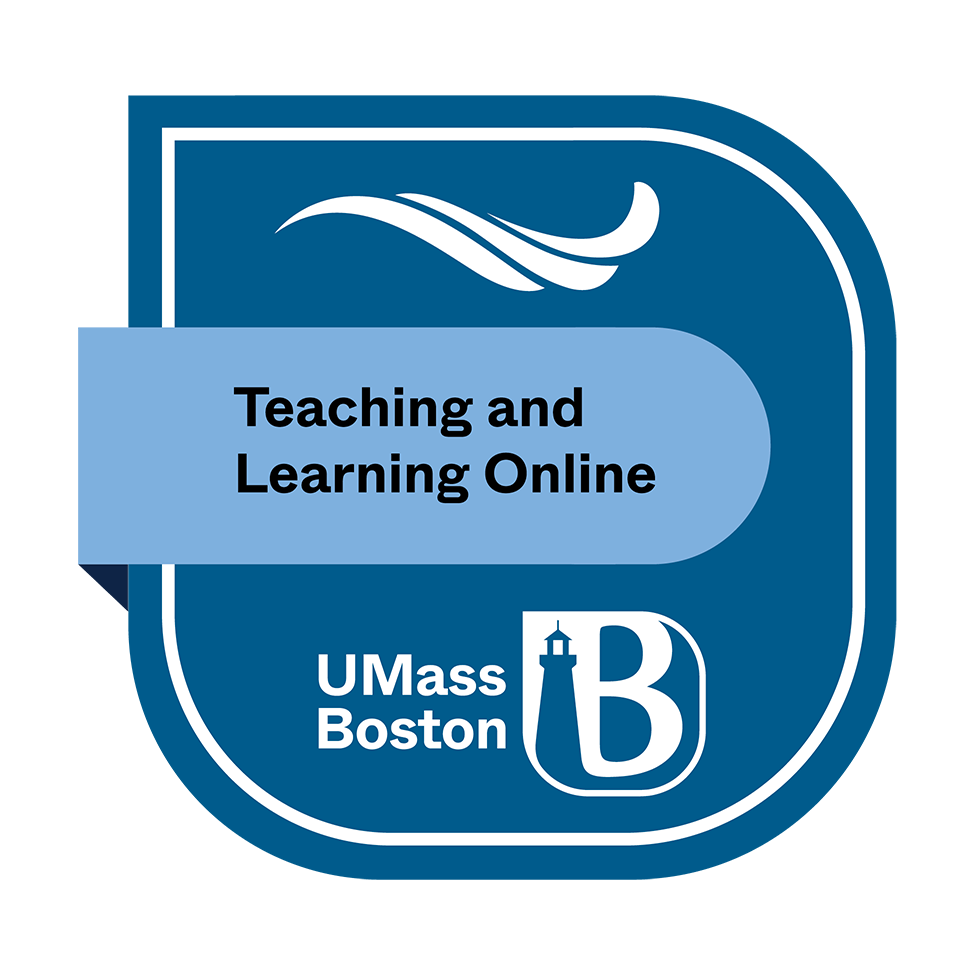
Earn a Microcredential
Enroll in the Teaching and Learning Online course on Canvas to learn about teaching online and earn the first microcredential on the UMass Boston Canvas Credentials system.